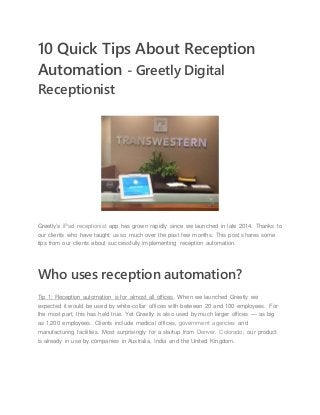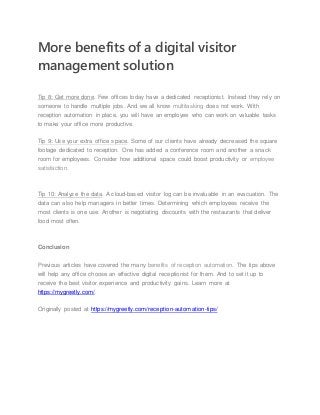Tip 1: Reception automation is for almost all offices. Greetly is used in offices ranging from 10 to 1,200 employees. Clients include medical offices, government agencies and manufacturing facilities. Our product is already in use by companies across the US, Australia, India and the United Kingdom.
Tip 2: Make your virtual receptionist kiosk prominent. Architects and interior designers use a concept called “wayfinding” to guide people without unsightly signage. Place Greetly where it will attract visitors yet not interfere with employees’ path through the lobby.
Tip 3: KISS — keep it simple stupid. While Greetly offers many customization options, it is best to start simple.
Tip 4: Capture valuable visitor info. Somewhat contradictory to the last tip, if there is visitor information that will help you run a smarter office, ask for it. This could benefit your marketing organization, for example, asking visitors to join your CRM database.
Tip 5: Help visitors find the restrooms and refreshments. In any reception scenario, it usually takes a few minutes for the host to arrive in the lobby. Allow visitors to use that time wisely. Ensure it is clear where the restrooms are. And if possible, make beverages and light snacks available.
Tip 6: Send notifications that are seen by employees. Greetly’s digital visitor management solution sends instant employee notifications by your choice of voice call, text and/or email. This features means employees are notified wherever they are — on their phone.
Tip 7: Find or create an inconspicuous place for package deliveries. Package delivery companies are focused on efficiency. Greetly allows your office to be as efficient when receiving packages.
Tip 8: Get more done. Few offices today have a dedicated receptionist. Instead they rely on someone to handle multiple jobs.
Tip 9: Use your extra office space. Some of our clients have already decreased the square footage dedicated to reception. One has added a conference room and another a snack room for employees.
Tip 10: Analyze the data. A cloud-based visitor log can be invaluable in an evacuation. The data can also help managers in better times. Determining which employees receive the most clients is one use.
Originally posted at https://mygreetly.com/reception-automation-tips/